Introduction
As you are most likely aware, Course Materials delivered in a digital format are overwhelmingly preferred by students, and are increasingly supported by faculty through the adoption process. During the Spring, 2024 semester, students chose a digital format vs. a print format for their course materials over 70% of the time they had the choice. We now have an opportunity to further improve the digital course material experience by introducing a Day 1 Access program that will deliver the digital course material right into the student's Canvas account for each eligible course they are registered in automatically.
Rather than students having to spend time to source their digital material, it will be made available and be free to use via Canvas for 14 days and then they can choose either to have continued access by opting in and paying at that point, or can simply let the free-access period expire and have all the same choices as they would otherwise have had to secure their course materials.
Step-by-Step Guide to access Course Materials in Canvas
Here you will find the steps on how to purchase access to your course materials in addition to accessing your course materials after you complete your purchase.
1. Gain access to Canvas
- Log into your Canvas Learning Management System (LMS)
- Click on the link for your course that your are in need of purchasing course materials.
2. Navigate to the Learning Modules in Canvas
- Click on the Modules on the left hand side of your course
- Locate your course materials link and click here.
- If you are unsure of where your course materials link is located, ask your instructor or simply try a few links. This could be named the title of your textbook, or simply eBook, Connect, Achieve to name a few.
- Your materials will open in a new tab or windows, so be sure pop ups are enabled.
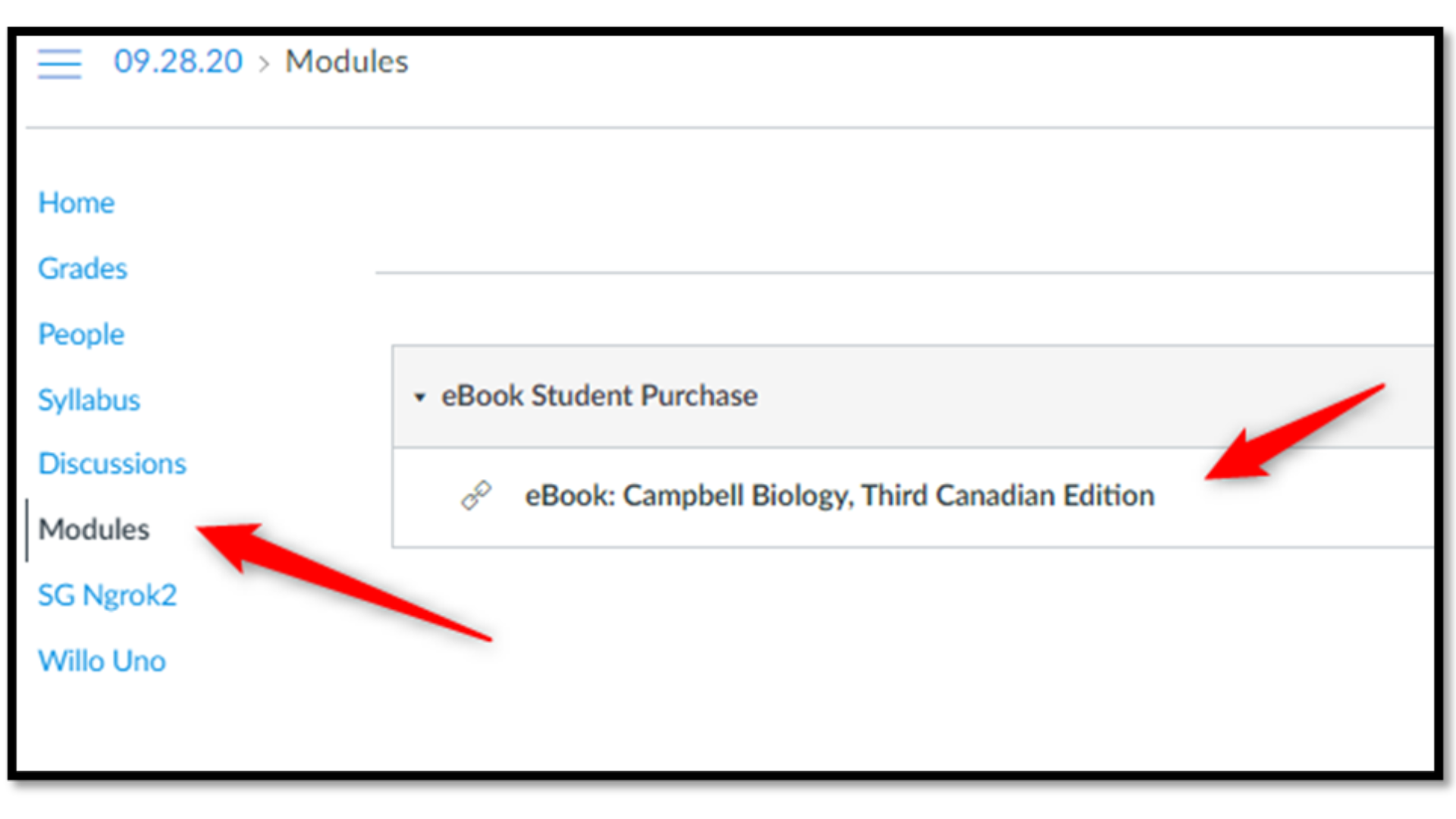
3. Get Access to your Course Materials
- You will have trial days of open access, but you must purchase your materials before or at the end of your trial
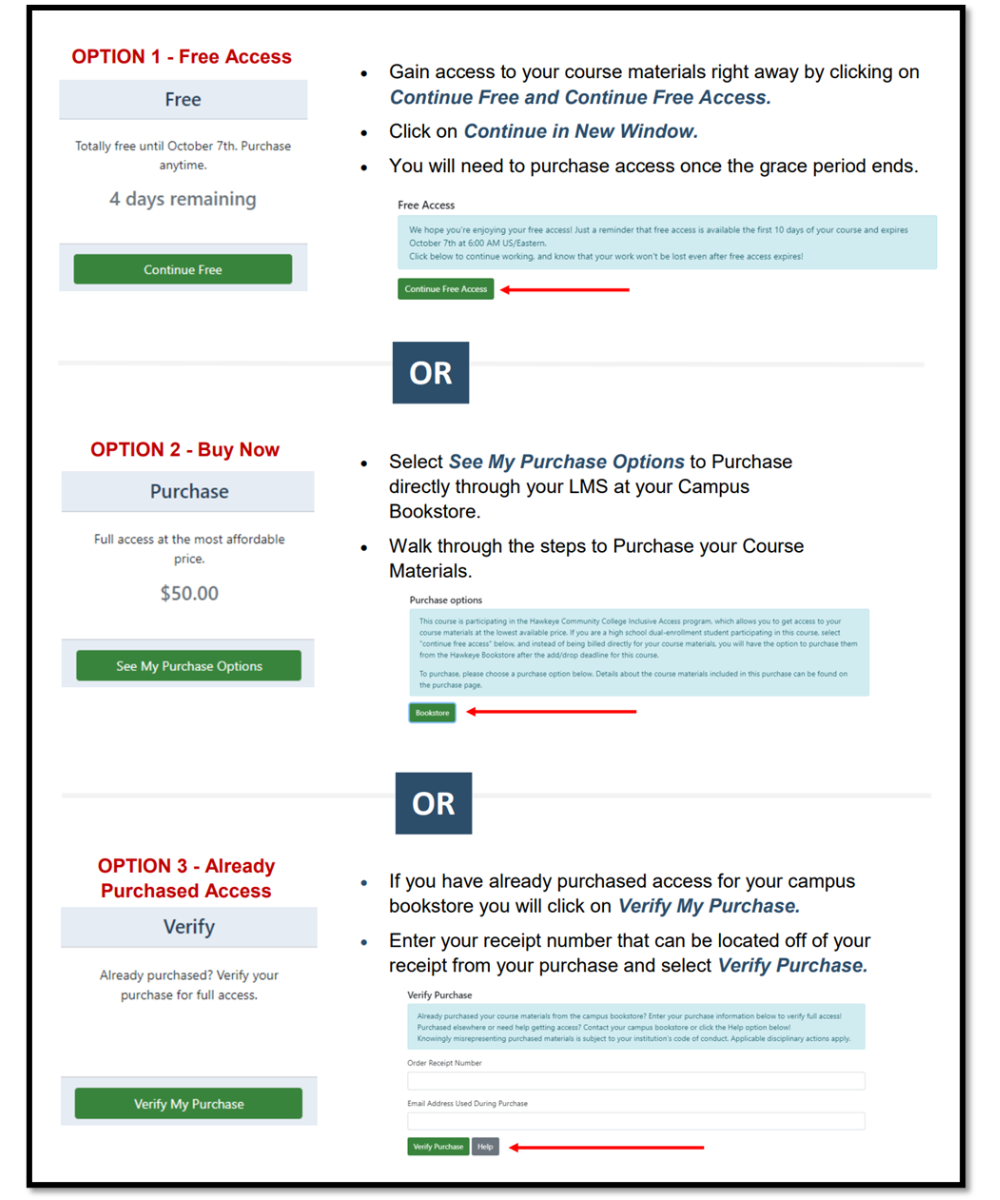
4. Get Access to your Course Materials after purchase.
- Go back to your Canvas course and locate your purchase link that you just used to purchase your materials. This link will now take you out to your course materials.
If you encounter any problems gaining access to your materials after purchasing from your bookstore, please Submit a Request and a team member will be in touch as soon as they can to assist. Be sure to include the course you are taking along with the name of your school and your instructor.
Video on How to access/purchase Course Materials in Canvas
Click below to watch the quick video
Here are some of the main benefits of this approach for students:
- Access to materials on Day 1 of class
- Lower prices for digital course materials
- Elimination of access codes and related confusion
- SFU Bookstore continue as the primary source and point of contact for course materials questions and customer support.
Here are some of the main benefits of this approach for faculty:
- Access to materials on Day 1 of class + lower prices for digital course materials = More students that can access course materials.
- No loss of adoption options (Academic Freedom) for faculty (this is simply a change in delivery option should a digital format be adopted and eligible)
- Elimination of access codes and related communication and troubleshooting by faculty, academic support, and Bookstore support
- SFU Bookstore continue as the primary source and point of contact for course materials questions and customer support
The SFU Bookstore will be coordinating the technology development, communications and delivery plan (including a guide for participating pilot professors/instructors), enabling courses for Day 1 Access, conducting testing prior to deployment and resolving all payment related and technical issues.
The Day 1 Access model has been introduced successfully at many Canadian Universities and Colleges already and from survey results has a high rate of satisfaction while saving students money, so while we do not anticipate issues, we certainly will be working hard to minimize any impacts.
What would we need from faculty to support the pilot?
- Help to support the program and direct student questions to the appropriate channels based on communications guide
- Promote the program's benefits
- Provide and encourage student feedback about the pilot through a survey
Course Outline (text to add)
Note: This course has been selected to participate in the Day 1 Access Pilot (Summer, 2024). This means that your Digital Course Material content will be automatically made available within your Canvas account upon course registration on or before the first day of classes.
Simply login to your Canvas account, and when you click on "Modules" in the left menu bar, you will be presented with the option to access your digital course materials. You will be able to preview your Digital Course Materials for 14 days and may choose to purchase at any time via the presented SFU Bookstore link to secure ongoing access beyond the preview period. No access codes will be required, and materials will be available right away within your Canvas account.
The SFU Bookstore has worked to ensure this is the lowest cost option for students to secure their Digital Course Materials, however, should you choose to secure your Course Materials in a different format (ex. printed version via the SFU Bookstore), or not at all, then simply let the free preview expire.

